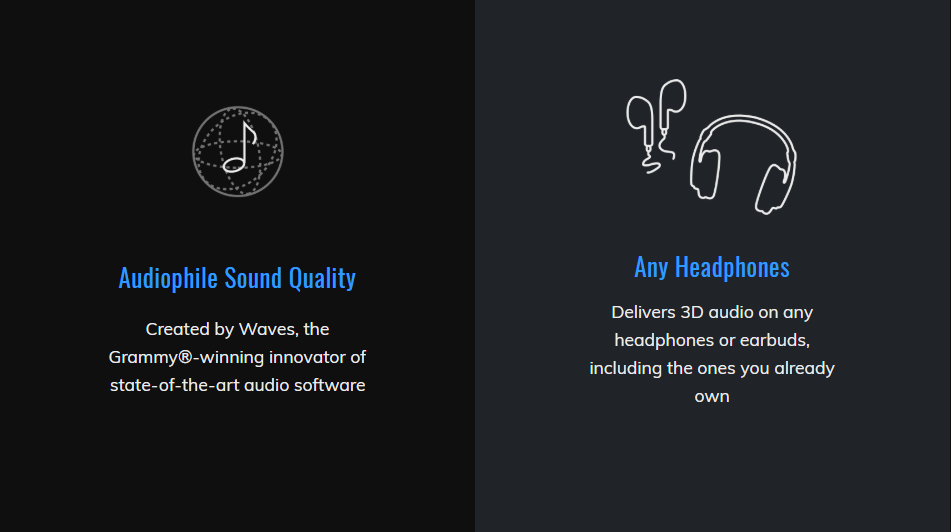Dell G5 Gaming Laptop Review
I'm not usually a laptop reviewer, but I bought a new laptop so I'm reviewing it.
The Dell G5 Gaming Laptop is the middle child of Dell's budget gaming laptop series. It's got a bigger chassis than the G3 that allows for higher graphics clocks, but doesn't have the fancy glossy shell, color variety, or i9 processor options of its older brother the G7.
It comes in one size: 15.6 inches.
It brings everything you could ever need in a computer to the table, and cuts most of the frills that make other gaming laptops more expensive. It's a brilliant compromise between form and function, and easy to recommend.
OVERVIEW
The Dell G5 starts at $800 for the base configuration, and my model cost about $1100. The G series regularly goes on sale, and its always been competitive...if you're familiar with Dell's lauded older "Inspiron Gaming" lineup, this is simply the new version of it.
You can buy this knowing that you got a good deal.
My $1100 config has:
Intel Core i7-8750H CPU
Nvidia GTX 1060 Graphics with Max-Q Design
16 Gigs of 2666Mhz DDR 4 RAM
256 Gigabyte SATA SSD
1 Terabyte SATA Mechanical Hard Drive, 5400RPM with a 128MB cache.
1920 by 1080 60Hz IPS Display
56 Whr Battery
I'm not going to fill this review with benchmark charts and strict objective performance analysis, because there are like a hundred other reviews that have already done that when the laptop first launched a couple of months ago.
PROCESSOR
The i7-8750H is the true star of this computer. It's a 6-core, 12-thread CPU and it has a single core turbo boost speed of up to 4.1Ghz. Translated...it means this thing totally screams, and it does so in a slim 45 watt max power envelope.
A lot of excitement surrounded the launch of Intel's 8th generation CPU's. They were a response to AMD's huge gains with Ryzen, and they largely delivered. Intel had to aggressively cut their price points, add more cores to their lower-priced chips, and achieve power efficiency gains if they wanted to stay competitive. They managed to do all three.
I own a desktop powered by an i7-6700, itself a totally solid performer...and my new laptop destroys it in CPU benchmarks like Cinebench by around 50 percent. It's also about 50 percent faster than the previous generation 7000 series laptop chips.
The 8750H should breathlessly handle just about any task you throw at it, from gaming to video editing. It's the fastest processor I've ever owned and it's inside a laptop. That's wild.
VIDEO PERFORMANCE
The Max-Q design series from Nvidia is designed for low power consumption. It's full desktop hardware in the smallest possible silicone package, with a power curve that's optimized for maximum efficiency and quiet fans.
Normally, Max-Q 1060's are clocked in the neighborhood of 1000-1200 Mhz, but thanks to the increased chassis size and cooling capabilities of the Dell G5, Dell decided to push the thing all the way up to 1600Mhz while plugged in. The result is a graphics chip that performs comparably to a full desktop 1060 on a power cord, and still has an impressive amount of oomph on battery.
Running different benchmarks, it performs about 25 percent worse than my desktop GTX 1070. It has more than enough power to run games at high settings at the 1080p resolution of the monitor, and should have enough power for the next couple of years. It's not at all suited to 4K gaming, and you might not always be able to turn on all of the excess Gameworks features sometimes added to PC ports....but I've had great results that I'm very happy with.
It crushes Dragon Age Inquisition, running without issue at 60 FPS at Ultra on a power cord and High on battery. I know that Inquisition isn't the newest game, but it's still quite the looker and it happens to be what I was most interested in playing for the last few days so there you go.
The days of awful laptop graphic solutions are long gone.
BATTERY LIFE
In spite of having a rather small 54Whr battery, I'm still pleased with the battery life of the G5. It gets there thanks to the aggressive power scaling that the CPU and GPU can provide. In standard web browsing/video/work scenarios, I get between 4 and 6 hours of battery life depending on how much stuff I'm doing at once, with the display at half-brightness.
For someone like me that likes to spend a couple hours a day writing on battery, it's a perfect amount of power...but if you're used to the all-day performance of a smaller ultrabook you might be a little disappointed.
If you want to play games on the go, you'll get around 2 hours of battery life. That might not sound like a ton, but for such a beefy laptop with a somewhat small battery, it's actually pretty good. It runs cool enough for lap use during work tasks too...but you probably want it on a desk/table for gaming.
The power brick is rather large, so keep that in mind if you're looking to haul it around. Weirdly, the cable that goes from the brick to the laptop is much longer than the one that goes from the brick to the wall. I would have preferred a more symmetrical cable length.
STORAGE
Part of the reason the battery is small is so they could cram in a bay for a mechanical hard drive. Neither of the drives included in my computer is super fast...I'd call them both "Adequate." The 128 Meg cache on the mechanical drive is nice, and the SSD provides middle-of-the-pack performance. You won't notice the storage being slow unless you do lots of large file copying operations or are the sort of person who likes to run storage benchmarks. They're perfectly adequate for most gaming tasks...and fully user replaceable if you really want to go that route.
BUILD QUALITY/DESIGN
The Dell G5 gaming is built solidly. You can access the innards by removing one screw on the bottom, giving you access to the hard drives and the two RAM slots. The keyboard deck is made of metal, and has zero flex or play to it. It also doesn't have any kind of rubber on it, making it easy to clean.
The bezels around the display are rather large, but the lid is also quite solid...though not as beefy-feeling as the keyboard deck. The hinge is in the center, which some folks don't like, but I don't think it'll be a problem as long as you don't torque your laptop open by one corner all of the time.
Dell has recycled a lot of design elements from the older Inspiron gaming models and the Alienware laptop line. The back of the laptop has large angled fins for hot air ventilation, and these are mirrored with an angled front panel. It's a slightly-aggressive look that's still just professional enough to not scream GAMING in a coffee shop or business setting.
You can get the G5 in two colors: Black with Red Accents, and "Beijing Red" with black accents. Both come with a red-backlit keyboard.
The finish on the chassis is matte and does an okay job of repelling finger prints, though I imagine you'll want to wipe it down every couple of weeks.
The main difference between the G5 and the G7 aside from the option for an i9 is the color options and finish on the chassis. The G7 comes with a special glossy coating over the whole laptop, and a faux carbon fiber texture on the keyboard deck. You'll pay a $50 premium for this nicer finish. I actually really enjoy the feel of the keyboard deck on the G5, and I decided I could live without the glossy coat.
DISPLAY
The display is...fine. It's not amazing, but it's not bad. The IPS screen maxes out at just over 250nits, which means it's not the brightest screen in the world. It also ships with gamma that's slightly too dark, resulting in crushed blacks. A quick trip through the Windows 10 color calibration tool and that was fixed.
Even with the gamma set correctly, the colors are a little bland and thin on the G5's display. It's not something you'll really notice unless you do a ton of color work or you're used to a different, higher-quality monitor.
I won't go so far as to say this is a bad display, but it's definitely one of the only areas where you'll really notice the lower price of this machine if you go looking for it.
IO/SOUND/KEYBOARD
The computer has an HDMI port and a thunderbolt capable USB-C port if you'd like to hook up an external display. It also has three more full-sized USB ports, an SD Card reader, and a headphone jack with a totally decent amp attached to it. Oh, and an ethernet jack for those of you that demand wired internet connections. You couldn't ask for any more ports without seeming greedy.
Dell includes the Waves MaxxAudioPro software suite with the computer, that allows for a variety of sound EQ options.
The included speakers are forward-facing, located across the front edge of the machine. They sound...fine? They get decently loud without distoring, but they're a little thin in the low end like most smaller laptop speakers.
I like the trackpad, in spite of it using a textured plastic surface. It has Windows Precision Drivers, meaning it has smooth and accurate tracking across its whole surface, and it's pretty easy to click nearly everywhere except the very top. Palm rejection is good. I've had three total errors in two weeks of use.
The keyboard is really nice, with stable keys that have a soft response to them and a good amount of travel. They're nowhere near a mechanical keyboard experience of course but I've had a great time typing with them for the last couple of weeks. They're a big step up from the butterfly keys on my old MacBook, and right in line with what you'd expect from a competent laptop keyboard.
You have the option of red backlighting and....red backlighting. You can turn the brghtness of the lights down, but can't change the color. The letters on the keys are printed in a transparent red also, so if you don't like red...be warned of that.
FINAL THOUGHTS
The Dell G5 is a really good computer at an affordable price. It crams in the latest Intel processors and Nvidia GPU's, and pairs them with exactly what you need in other departments...nothing more, nothing less. It gets the fundamentals absolutely right and leaves everything else by the wayside.
If you need Gsync, mechanical keys, the fastest storage, RGB lighting, or 4k gaming...this is not the laptop for you. But if you just want something that gets everything right and nothing totally wrong, that'll let you play all the latest games with graphics that comfortably outmatch the consoles with a little power to spare...the G5 is a wonderful choice.
It sits perfectly at the top of the price/performance curve, and is probably the most impressive computer I've ever owned. It doesn't look that fancy, but boy is it fast for its price.